Rapsodo MLM2PRO Launch Monitor
$699.99
- Authorized Rapsodo Dealer
- Lifetime SimSquad Satisfaction Guarantee
- In Stock and Ready To Ship
- 12 Month Interest Free Financing Available
- Need Help? Call our Sim Squad! 888-831-9489
At Rain or Shine Golf, we’re not just here for the sale — we’re here for the long game.
When you buy from us, you're not just purchasing a product — you're joining a community of passionate golfers, tinkerers, hosts, parents, and pros who believe that golf belongs at home.
We commit to walking with you every step of the way: from choosing the right launch monitor, to dialing in your setup, to helping you get more joy, clarity, and performance out of your simulator — month after month, year after year.
Whether you're optimizing your projector or teaching your junior to compete, our team will keep showing up with content, tools, and support that help you get the absolute most out of your investment.
You are our customer for life — and we’ll always treat you that way.
FREE & FAST Shipping
If your order is in stock and we process the charges to your credit card, our goal is to ship your order out within the timeframe specified on the product page.
**1-5 Day delivery based on standard FedEx delivery from Charlotte, NC
**Free Delivery Applies to US customers only
If we foresee potential delays beyond this shipping window, we will reach out to you directly to inform you. If, for some reason, you have not received your shipment within a reasonable timeframe or have not heard from us, feel free to reach out at info@rainorshinegolf.com.
At Rain or Shine Golf, we know that life happens. While it’s our intention that every customer who orders from our website be fully satisfied with their order, if for any reason you decide you would like to return your order, we’ll be more than happy to work with you to process the return.
We offer our customers a hassle-free 30-Day Return Policy. If a customer needs to return an item for ANY reason, they’re able to do so within 30 days — the customer is only responsible for a restocking fee and return shipping (taking advantage of our discounted rates). Return requests submitted beyond the 30-day mark will not be considered. All returns may be subject to a 20% restocking fee.*
Here at Rain or Shine, we are fully committed to servicing our customers through a quick and easy installation process. Our mission is to take our customers from shopping to hitting golf shots in as little time as possible. We know that this is often the most intimidating part of the shopping process, and we are here to make it simple. If you ever have any issues at all, you can contact us at: 888-831-9489 or at info@rainorshinegolf.com.
"Amazing experience with Rain or Shine. Delivery was super fast and easy, and their technical support was so better than the manufacturer. I won't shop anywhere else for my golf simulator needs"
Brian A. | Colorado
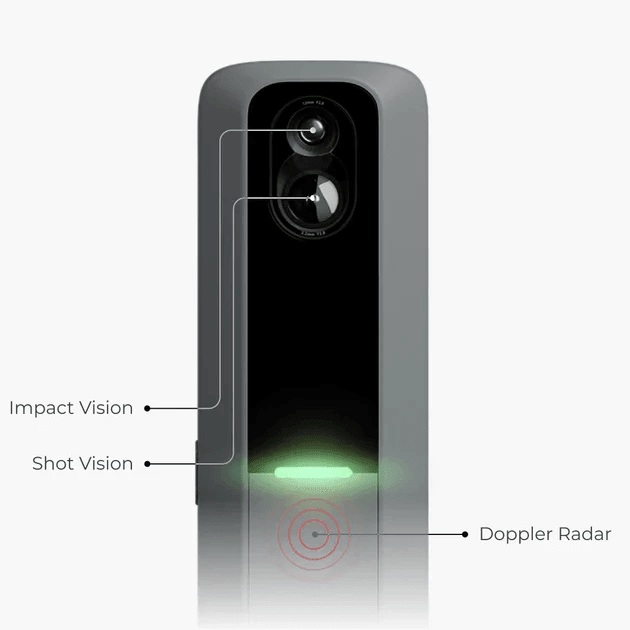
Advanced Dual-Camera System

Pro-Level Ball Data with RPT™ Golf Balls
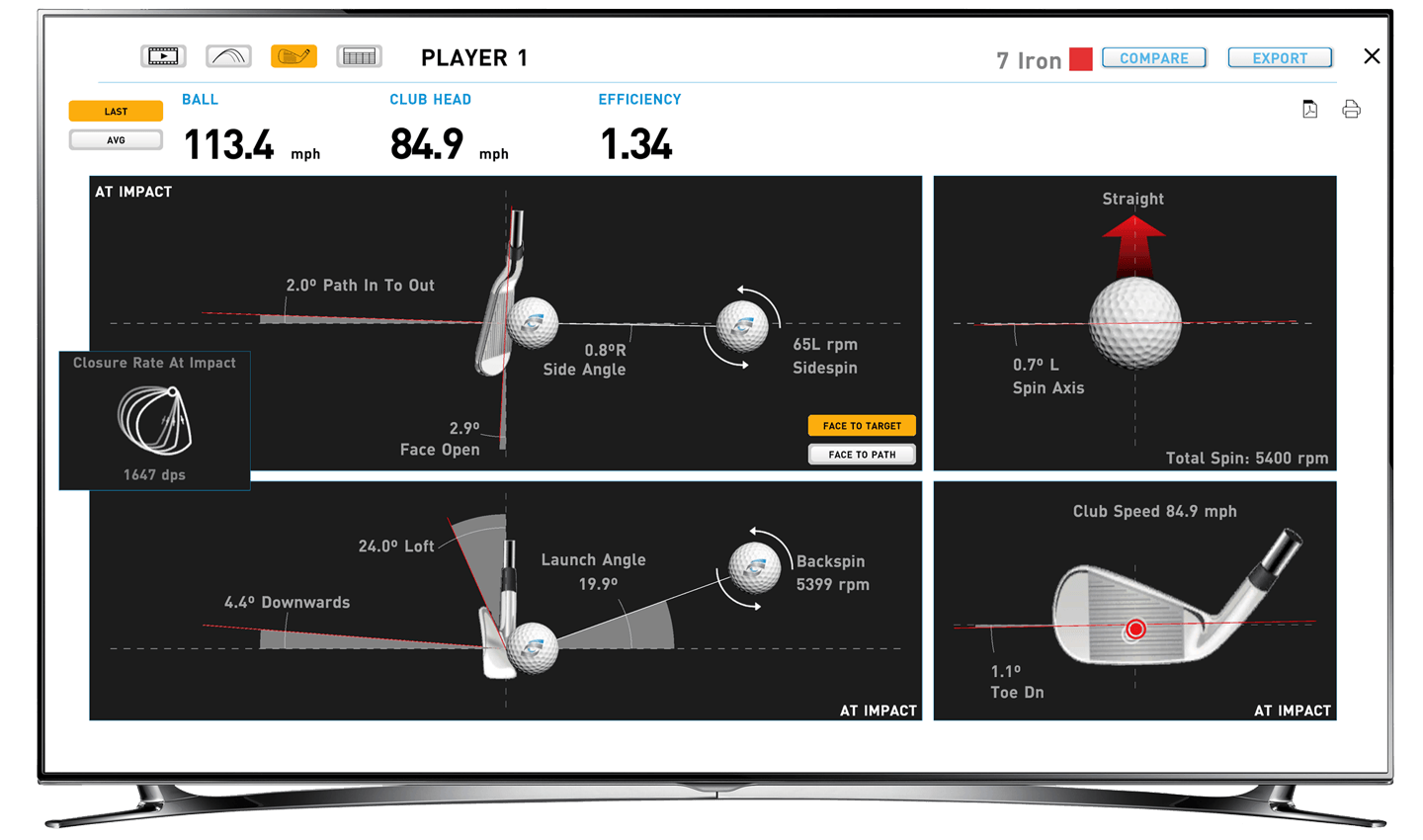
Comprehensive Performance Metrics

Enhanced Golf Simulation
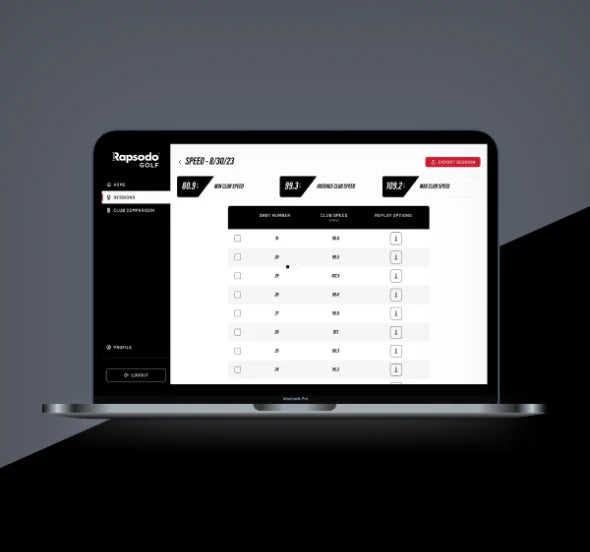
R-Speed Training Platform

Indoor & Outdoor Portability
The Rapsodo MLM2PRO is a highly advanced, portable launch monitor and golf simulator designed for golfers who demand precise data and immersive training. Featuring dual high-speed cameras and Doppler radar, it delivers accurate shot tracking, spin analysis, and swing replay with shot tracer.
The RPT™ Golf Balls ensure pro-level spin rate and spin axis measurements, while the enhanced Rapsodo Courses & Range provide an engaging simulation experience. Integrated with R-Speed training and R-Cloud storage, it offers golfers a complete performance tracking solution.
Every purchase includes a 45-day free Premium Trial, unlocking slow-motion replays, detailed shot insights, and advanced game analysis tools. Whether you're fine-tuning your swing or playing full simulation rounds, the MLM2PRO brings elite-level technology to your practice.
Rapsodo MLM2PRO Specs
Data Metrics Provided
Product Specs
Space Requirements: 6' Behind Ball
Shot Capture Technology: Doppler & Photometric
Device Placement: Portable - Behind The Ball
Indoor/Outdoor Use: Both indoor and outdoor
Ball & Club Marking Requirements: Marked Balls Required
Compatible Software Options: In-House Practice Software, In-House Course Software, and E6
Warranty:
Dimensions: 15" (H) x 5" (W) x 5" D with tripod & 2.4 lbs.
System Requirements
Compatible Display Options:
System Requirements:
Rapsodo Premium Trial – Unlock Exclusive Features
Rapsodo MLM2PRO FAQ's
What's In the Box With MLM2Pro
How Accurate is Rapsodo MLM2PRO?
What Data Does MLM2PRO Provide?
Can you play golf courses with Rapsodo MLM2PRO?
What are the hardware requirements to run MLM2PRO?
Does the Rapsodo MLM2PRO require a subscription?
Does the MLM2PRO have shot tracer?
How much space do I need to use the MLM2PRO indoors?
What makes the Rapsodo MLM2PRO different from the original MLM?
Shop The Full Rapsodo Lineup
Shop RapsodoOur golf simulation experts will understand your needs and help you make the best informed decision based on your needs and budget.





































































 Ships next business day
Ships next business day





